It is finally here… just a short time ago Google enabled the ability to have Google Profiles and by extension Google+ on your customer Google Apps domain. However, you first need to enable it before you can use it.
Google in its infinite wisdom had not yet implemented Google Profiles for Google Apps users. This is an oversight that has been harassing them for quite some time as many power users, their core audience for new things, could not use any of the services that depended on Profiles. Well they listened, and spent a monumental effort to get this working… phew…
It is actually pretty easy to enable this and other Google features that are not enabled by default..
[wpvideo N2s3jARD w=640]
Figure: A demonstration of how to enable Google+ on Google Apps
Here are the same steps that I show in the video in more detail.
- Go to the Google Apps for Businesssite and Sign in.
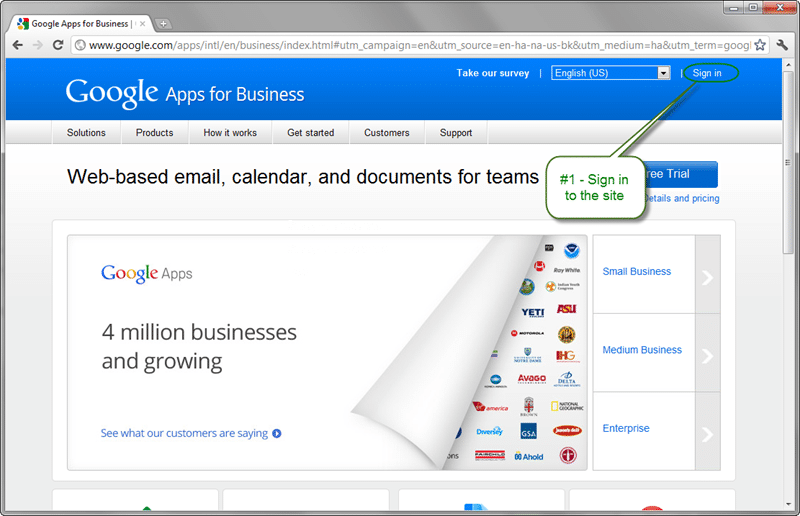
Figure: The Google Apps for Business site gives you access to a bunch of areas easily - You will be asked to enter your domain and what you want to do. You should select “Domain management” to take you to the administration site for your Google Apps domain.
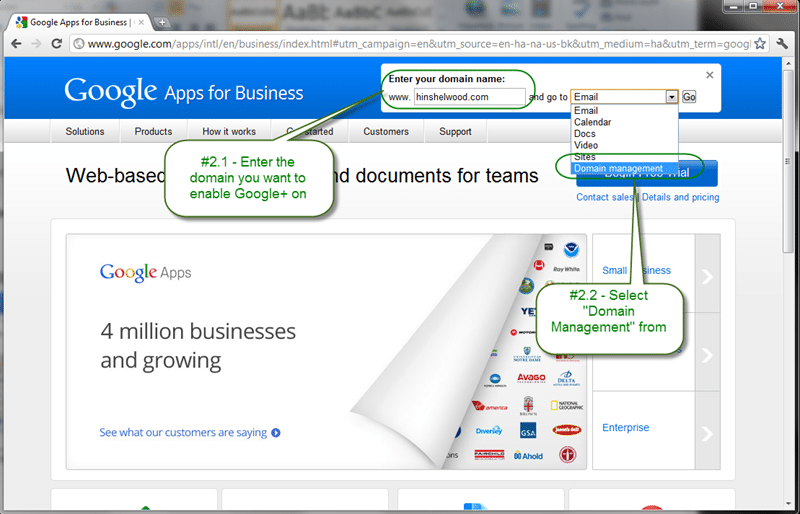
Figure: Its not really “sign in”, its where do you want to “sign in” - You will then be directed to sign in with your Google Account and be directed to the Dashboard for your Google Apps domain. Don’t get distracted by all of the bells and whistles… Go directly to the “Organisation & users” tab so we can enable the Google+ service.
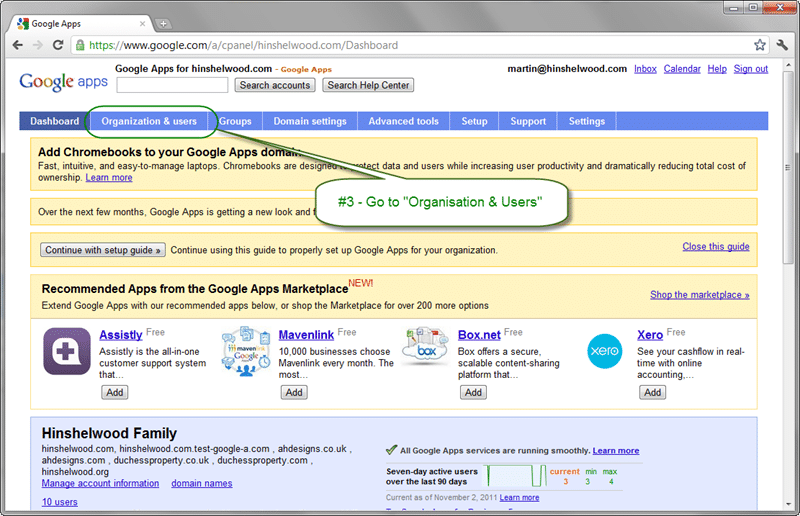
Figure: There is actually a lot of features here - You will see a list of all of your users which you can then select the “Services” tab and enable other services. Look down the list until you find “Google+” and flip the toggle from “off” to “on”. You may need to do this for all of the Sub-organisations that you have as well, but I imagine that if you turn it on at the top level that those settings are inherited by the sub organisations.
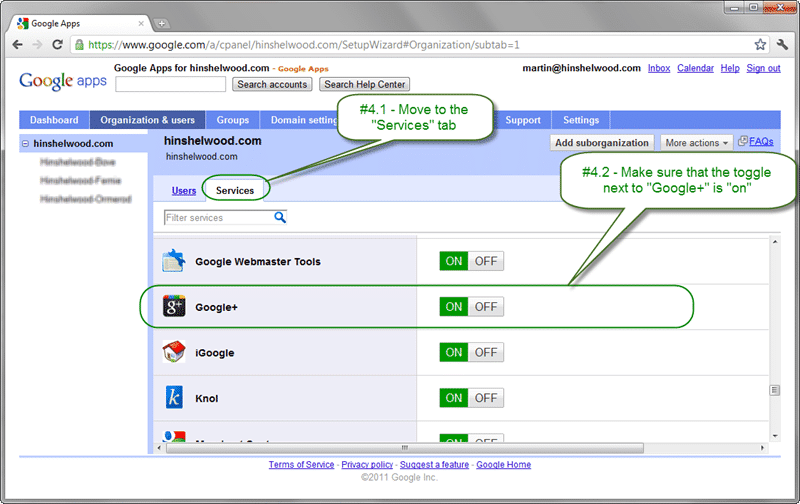
Figure: Flip the toggle to enable the servicenote: As this is a family account I just enable everything and let my users decide what services to be a part of.
- Go to Google+and sign in. If you follow the sign in process you will be prompted to log into your Google Account again and create your profile.
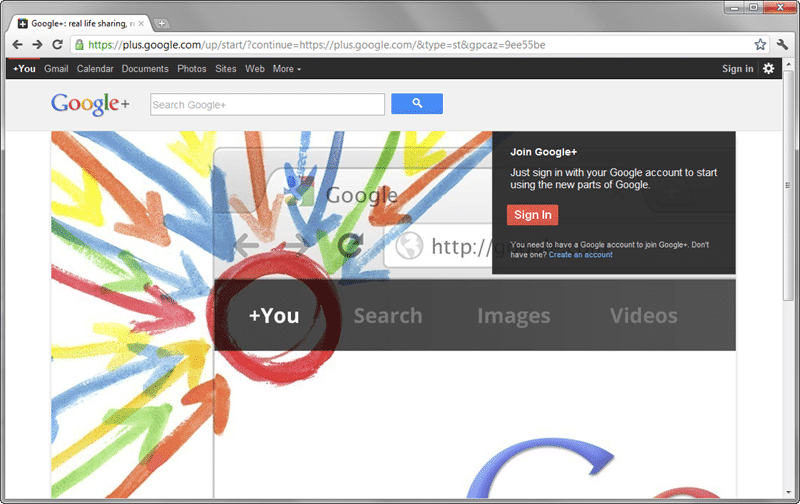
Figure: Woot: you, and all of your users can now sign up for a Google Profile and Google+
Go fourth and circle your friends, and remember that Dustin Hoffman first posited the idea of circles.
http://www.youtube.com/watch?v=Kznd0zrSJ2c
